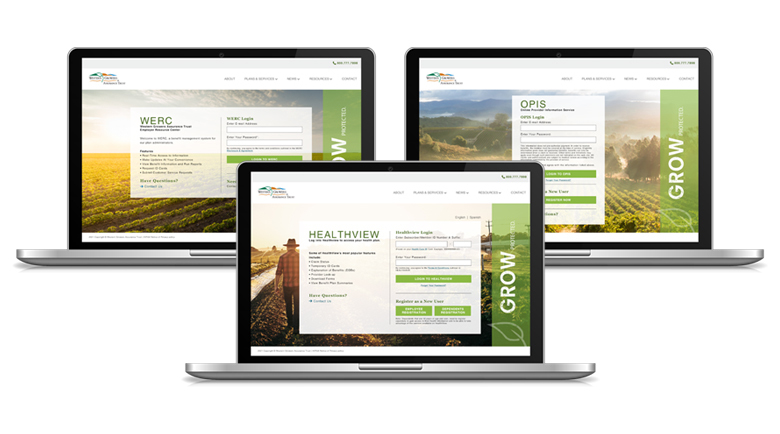You can opt-in to view your Explanation of Benefits (EOBs), Summary Plan Descriptions (SPDs), and Summary of Benefits and Coverage (SBCs) instantly and online. No more waiting for them to be delivered to your mailbox!
Save Paper & Reduce Clutter.
No paper mail means less clutter and paper waste.
Get Convenient and Instant Access.
Access your documents at the click of a button in HealthView.
Enhanced Security.
Reduce the risk of your information getting lost in the mail. Accessing your account with a secure login and password adds another layer of security.
To Turn Off Paper Mailing:
1. Log in to your HealthView account at https://healthview.wga.com
2. Click ‘Account Settings’
3. For EOBs, select ‘Turn Off Paper Mail – Online Only’ option under ‘Update Your EOB Mailing Preferences.’ For other benefit plan materials, select ‘Send Notifications Through Email’ under ‘Update Your Benefit Plan Materials Mailing Preferences.’
4. Click ‘Update Now’
Turning off paper mailing will enable you to receive notifications when your updated benefit materials are available in HealthView. Make sure your email address is correct and up-to-date in your account settings.
Download the flyer here.